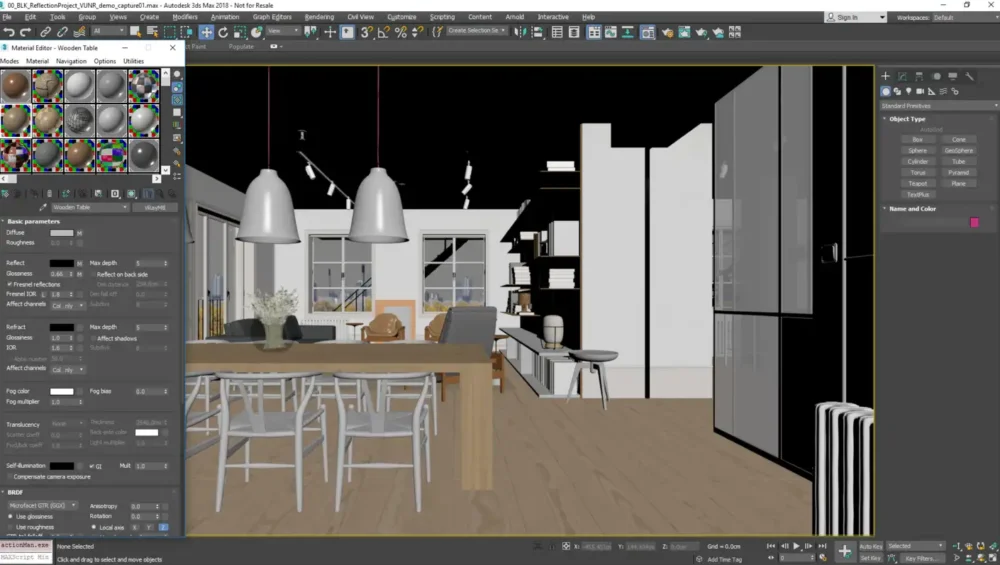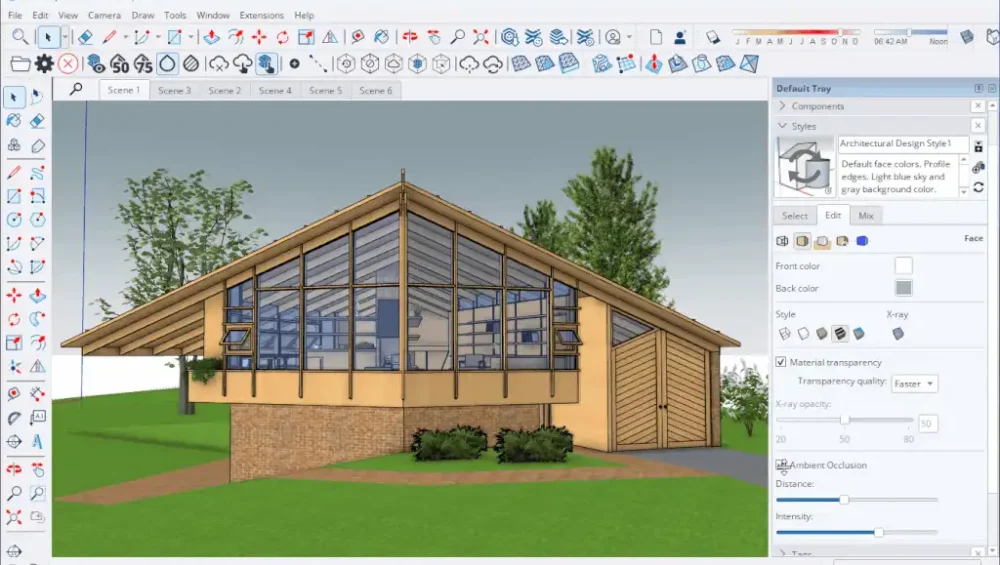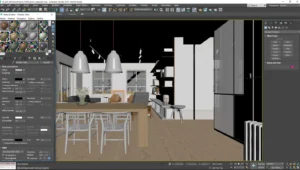Summary: A step-by-step guide for beginners learning SketchUp Pro for the first time.
Topics Covered:
- Setting up your first project
- Navigating the SketchUp interface
- Creating basic 3D models
2. SketchUp Pro for Game Design: How to Model 3D Environments
Summary: How game developers and 3D artists can use SketchUp Pro to create game-ready assets.
Topics Covered:
- Designing low-poly and high-poly models
- Exporting 3D models for game engines
- Best practices for texture mapping
3. How SketchUp Pro Helps Real Estate Professionals Sell More Properties
Summary: How real estate agents and developers use SketchUp Pro for property visualization.
Topics Covered:
- Creating realistic 3D property models
- Generating walkthroughs and virtual tours
- Presenting architectural concepts to clients
4. SketchUp Pro for Product Design: How to Bring Ideas to Life
Summary: A detailed guide on how industrial designers use SketchUp Pro to create prototypes.
Topics Covered:
- Sketching concepts in 3D
- Using SketchUp for rapid prototyping
- Preparing models for manufacturing
5. How to Use SketchUp Pro with Virtual Reality (VR) for Immersive Designs
Summary: How professionals can experience and present their SketchUp models in VR.
Topics Covered:
- SketchUp’s compatibility with VR platforms
- Best VR tools for SketchUp
- How VR improves architectural visualization
6. 5 Hidden SketchUp Pro Features You Should Be Using
Summary: Lesser-known SketchUp Pro features that can improve workflow and efficiency.
Topics Covered:
- Advanced inferencing techniques
- Using parametric modeling in SketchUp
- Time-saving modeling tricks
7. How to Optimize Large-Scale Projects in SketchUp Pro Without Lag
Summary: How to improve performance and manage large 3D models efficiently.
Topics Covered:
- Reducing file size for better performance
- Best practices for working with layers and components
- Avoiding common mistakes that slow down SketchUp
8. How to Create Stunning Landscape Designs with SketchUp Pro
Summary: A landscape design guide using SketchUp Pro for gardens, parks, and outdoor spaces.
Topics Covered:
- Using SketchUp for site planning
- Adding vegetation and terrain modeling
- Best rendering tools for realistic landscape visuals
9. The Best Free and Paid Assets for SketchUp Pro
Summary: Where to find high-quality 3D models, textures, and materials for SketchUp Pro.
Topics Covered:
- Top websites for free SketchUp assets
- Best paid marketplaces for professional resources
- How to import and optimize assets for your projects
10. SketchUp Pro for Film and Animation: How to Create Set Designs
Summary: How filmmakers and animators use SketchUp Pro for pre-visualization and set design.
Topics Covered:
- Designing film sets and 3D environments
- How SketchUp speeds up production planning
- Exporting models for animation workflows